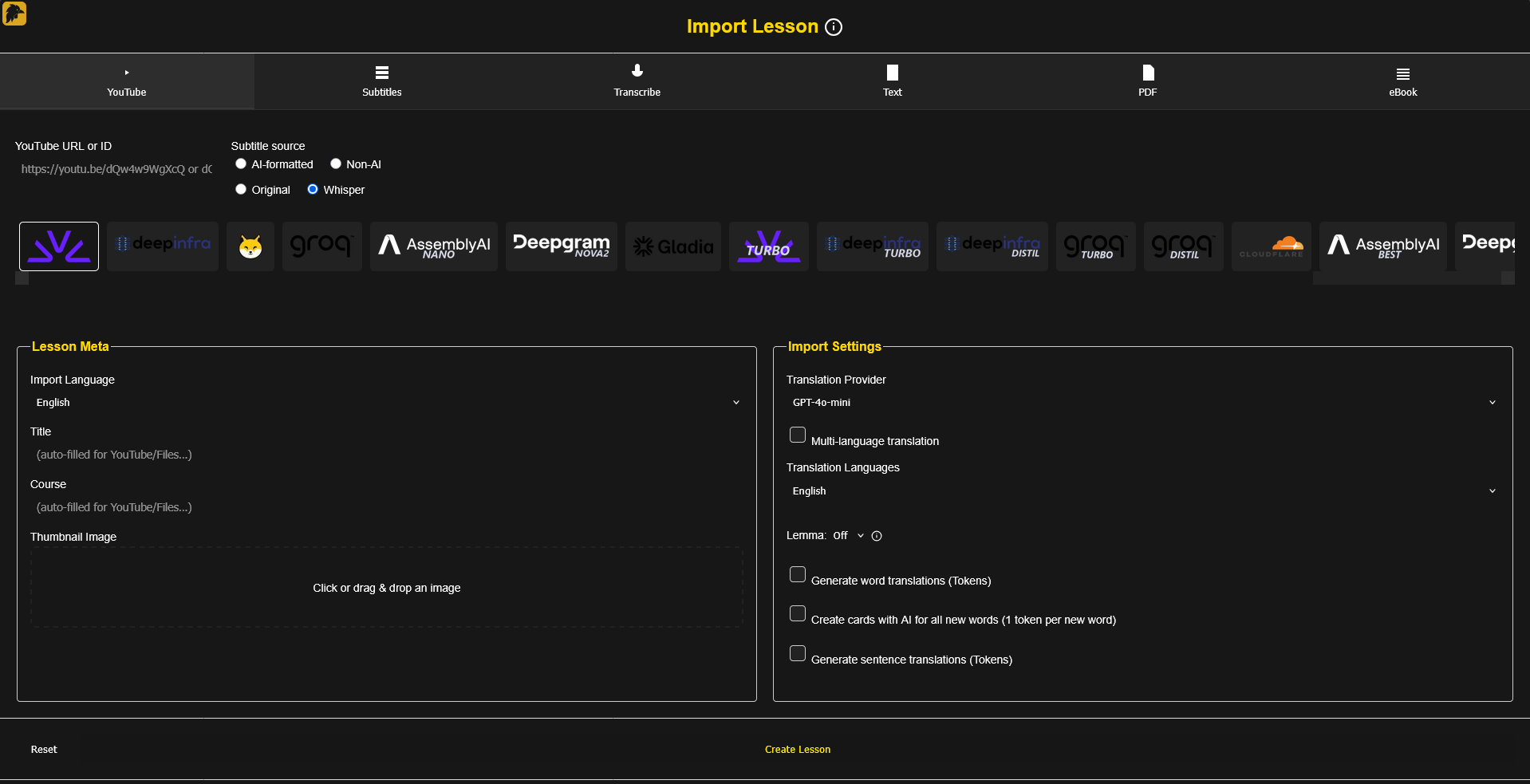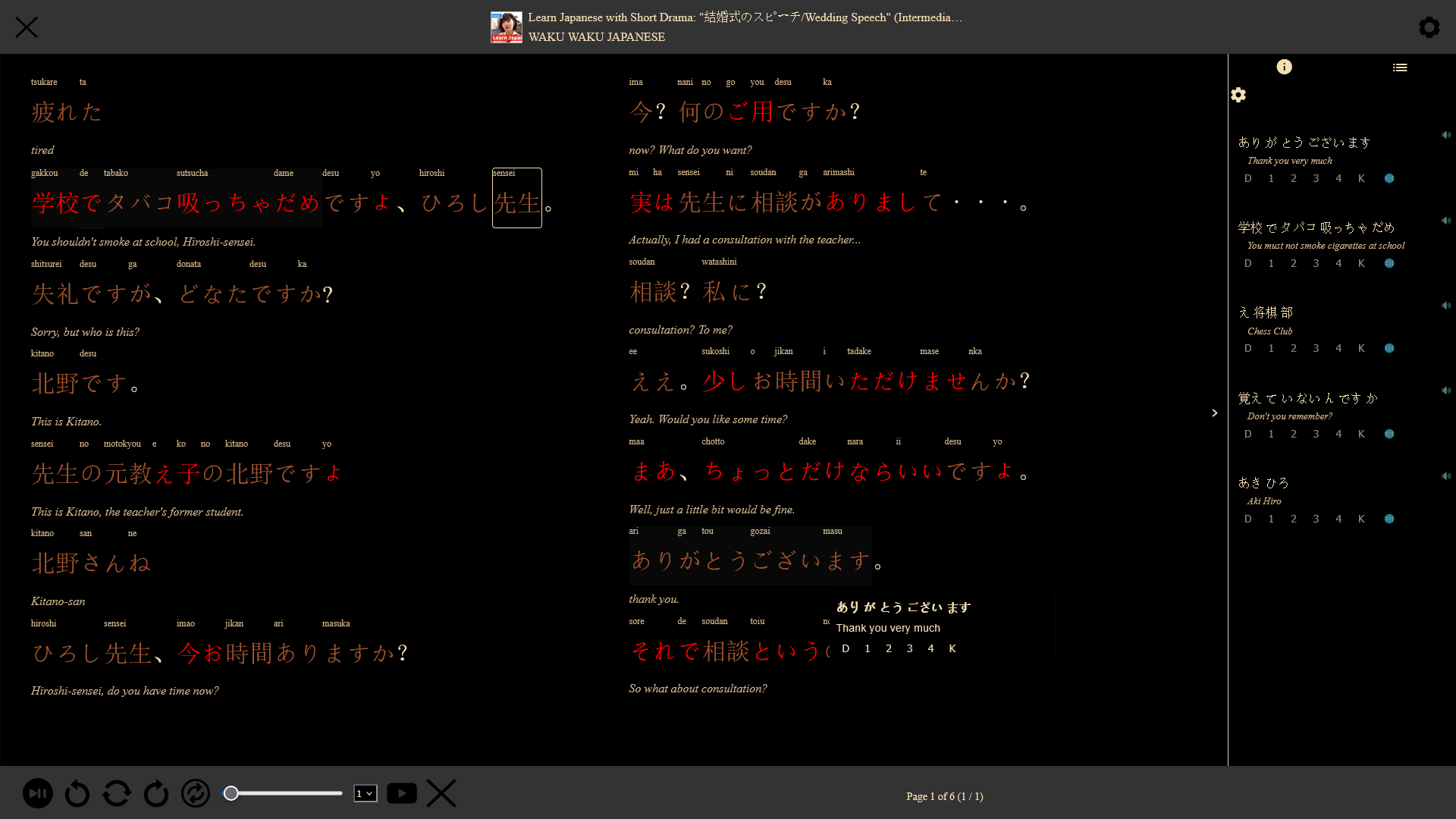Lesson Import & Reader
The integrated Lesson Importer and Reader give you end-to-end control over sourcing, ingesting, customizing, and studying content—whether from YouTube, PDFs, audio, or subtitle files. Import, translate, theme, and drill vocabulary all in one interactive workflow.
Available to LanguageMaster Standard & Gold subscribers.


 Supported on Desktop, Tablet & Mobile
Supported on Desktop, Tablet & Mobile
Lesson Importer
Quickly create new lessons by importing from multiple sources, customizing processing options, and generating learning assets automatically.
Quick Workflow
- Click Import Lesson on your dashboard.
- Choose source: YouTube, subtitles, text, PDF, EPUB, or audio.
- Set language, configure options (translations, lemmas, transliteration, cards).
- Upload/paste URL, give it a title, and create the lesson.
- Auto-redirect to the Reader when done.
Preserve audio, generate AI flashcards, and control cost before import.
| Lesson Import Features |
|---|
| Feature |
Description |
| Multi-source Import |
YouTube, subtitle files (SRT/VTT/TTML/XML/ASS), plain text, PDFs, EPUBs, or raw audio/URLs. |
| Language Selection |
Set the import & dictionary languages to drive translations, transliterations, and morphology. |
| AI Flashcards |
Automatic creation of new word cards with deep levels of information. |
| Lemma & Transliteration Modes |
Include base forms, generate missing lemmas via AI, and choose between built-in or AI transliteration. |
| Selective Translation |
Translate only new words or full captions depending on your workflow. |
| Cost Estimation |
Preview token usage for AI operations before committing. |
LanguageMaster Reader
An interactive reading environment with deep customization: translations, transliteration, thematic styling, hotkeys, and synchronized media playback.
Core Capabilities
- Custom themes with full color & effect control.
- Sentence and word translations, transliteration, and hints.
- Media tracking with synchronized highlighting.
- Hotkeys for efficient navigation and status setting.
- Flashcards creation, status management, and spaced review integration.
All changes persist; your last session is restored automatically.
| Reader Features |
|---|
| Feature |
Description |
| Theme Selection & Editor |
Pick from 50 predefined themes or fully customize colors, word effects (underline/italic/shadow), transliteration, hints, and highlights. |
| Translations & Hints |
Sentence-level and word-level translations, optionally hidden for known words, with adjustable appearance. |
| Transliteration |
Multiple systems supported; toggle visibility and adjust size inline. |
| Media Sync |
Auto-pagination, tracking of current word/sentence, and audio/video playback embedded. |
| Hotkeys |
Extensive rebindable keybindings for playback, word status, navigation, and toggles. |
| Flashcards & Word Status |
One-click status assignment, AI card creation, and visibility of learning progress. |
| Advanced Controls |
Phrase interaction, diacritics toggling, directionality, and part splitting. |
| Compatibility |
Web app supported on Safari/Chrome/Chromium/Firefox across desktop, tablet, and mobile. |


 Supported on Desktop, Tablet & Mobile
Supported on Desktop, Tablet & Mobile