| Rooster Video Tools - Captions |
|---|
| Feature |
Description |
| Paired Captions | The studied subtitles can be paired with a translation line generated from various sources. |
| Word Elements | The words in the studied subtitle are replaced with LanguageMaster word elements. |
| Translation Elements | The word translations are pre-generated and shown above/below each word. Up to two languages can be displayed at once. |
| Transliteration Elements | Display your preferred transliteration above/below each word in the captions. |
| Phrase LingQing | Highlight phrases in the captions to open a phrase translation menu. |
| Spoken / Non-Spoken Speed | Automatically adjusts playback rate depending on whether someone is speaking. |
| Word Level Timestamps | A word marker appears under the word as it’s spoken in real time. Also available as a scrolling popup. |
| Shadow Caption | Pause the video for a user-selected interval after each line. |
| Previous / Next Caption | Jump to the next or previous subtitle and sync the video time. Via button or keybind. |
| Replay Caption | Replay the current caption. Via button or keybind. |
| Time Differential | Offset subtitle timing earlier or later relative to the speech. |
| Pause on Mouseover | Pause the video at the end of a caption when hovering the captions; resume on mouse exit if previously playing. |
| Blur unless Mouseover | Blur the captions box unless it’s being hovered. |
| Video Tools - Text to Speech |
|---|
| Provider |
Description |
Free Account |
Standard Sub |
Gold Sub |
Tokens |
| ElevenLabs | Studio-quality text-to-speech and dubbing for 30 languages. ($$$$) | ✔️ | ✔️ | ✔️ | ✔️ |
| Amazon Polly | 41 languages or variants and 127 unique voices. | ❌ | ✔️ | ✔️ | ❌ |
| Microsoft Azure | 318+ voices with regional options. | ❌ | ❌ | ✔️ | ❌ |
| Deepgram | High-quality English AI voices. ($$) | ✔️ | ✔️ | ✔️ | ✔️ |
| Meta | 1100+ voice options; niche languages widely covered. (Not available for dubbing.) | ❌ | ✔️ | ✔️ | ❌ |
| Google Cloud | 57+ voices with regional options. | ❌ | ✔️ | ✔️ | ❌ |
| Local Browser Voices | Standard voices available to the browser. (300+ Edge / 15+ Chrome) | ✔️ | ✔️ | ✔️ | ❌ |
| VoiceForge | High-quality English voices. | ❌ | ✔️ | ✔️ | ❌ |
| TikTok | 112+ voices across 11 languages, including novelty voices. | ❌ | ✔️ | ✔️ | ❌ |
| Video Tools - Transliterate/Diacritics/Splitting |
|---|
| Provider |
Description |
Free Account |
Standard Sub |
Gold Sub |
Tokens |
| GPT 4o-mini | 243+ supported languages. | ✔️ | ✔️ | ✔️ | ✔️ |
| GPT 4o / GPT o1 | 243+ supported languages. | ✔️ | ✔️ | ✔️ | ✔️ |
| Llama | Generate transliteration/diacritics via Llama. ($) | ❌ | ✔️ | ✔️ | ✔️ |
| Rooster | Homebrew options for Serbian, Arabic, Belarusian, Gujarati, Georgian, Macedonian, Hindi, Khmer, Persian, Hebrew: Latin; Cantonese: Yựtyựt. | ✔️ | ✔️ | ✔️ | ❌ |
| RussianGram | Russian stress marks & emphasis Latin transliteration (superficial; original word is LingQed). | ✔️ | ✔️ | ✔️ | ❌ |
| Farasa - QCRI | Arabic diacritization (superficial; original word is LingQed). | ✔️ | ✔️ | ✔️ | ❌ |
| Slovnyk | Ukrainian stress marks from original text (superficial; original word is LingQed). | ✔️ | ✔️ | ✔️ | ❌ |
| ALittleHebrew | More-correct Latin transliteration for Hebrew than the homebrew option. | ✔️ | ✔️ | ✔️ | ❌ |
| EzLang | Returns Zhuyin (Bopomofo) for Chinese characters. | ✔️ | ✔️ | ✔️ | ❌ |
| spaCy | Identifies word lemma by position in caption (selected languages only). | ❌ | ✔️ | ✔️ | ❌ |
| Thai Word Cut | Segments Thai strings into recognizable words (active when caption language is Thai). | ✔️ | ✔️ | ✔️ | ❌ |
| Video Tools - LingQ Features |
|---|
| Feature |
Description |
Free Account |
Standard Sub |
Gold Sub |
LingQ Premium |
| LingQ Profile | Sync your preferred settings directly from your LingQ profile. | ❌ | ❌ | ✔️ | ❌ |
| Course and Lesson Creation | Automatic course/lesson creation with configurable import options (Subtitles, Transcribe, Translate to Target, Own Files). Optionally import YouTube comments as a lesson. | ❌ | ❌ | ✔️ | ✔️ |
| Lesson Loading | Reload existing LingQ lessons into the overlay (via dropdown or lesson ID). | ❌ | ❌ | ✔️ | ❌ |
| Word and Phrase Status | Create/update LingQ word statuses via hover, keybind, or word click in captions. | ❌ | ❌ | ✔️ | ✔️ |
| Display and Update Stats | Automatically record Words Read and Listening Time (optional). | ❌ | ❌ | ✔️ | ✔️ |
| LingQ Transcribe | Generate subtitles using LingQ-provided Whisper model. | ❌ | ❌ | ✔️ | ✔️ |
| LingQ Transliterate | Parse all available transliteration types (caption element or on word click). | ❌ | ❌ | ✔️ | ❌ |
| LingQ Text to Speech | Return all voice types/options (available in multiple places including Audio Dub and on word click). | ❌ | ❌ | ✔️ | ✔️ |
| LingQ Word Translate | Use Context Word Translations (GPT) and DeepL as optional clicked-word sources. | ❌ | ❌ | ✔️ | ✔️ |
| LingQ Sentence Translate | Choose GPT, DeepL, or Google for sentence translations (LingQ lessons only). | ❌ | ❌ | ✔️ | ✔️ |
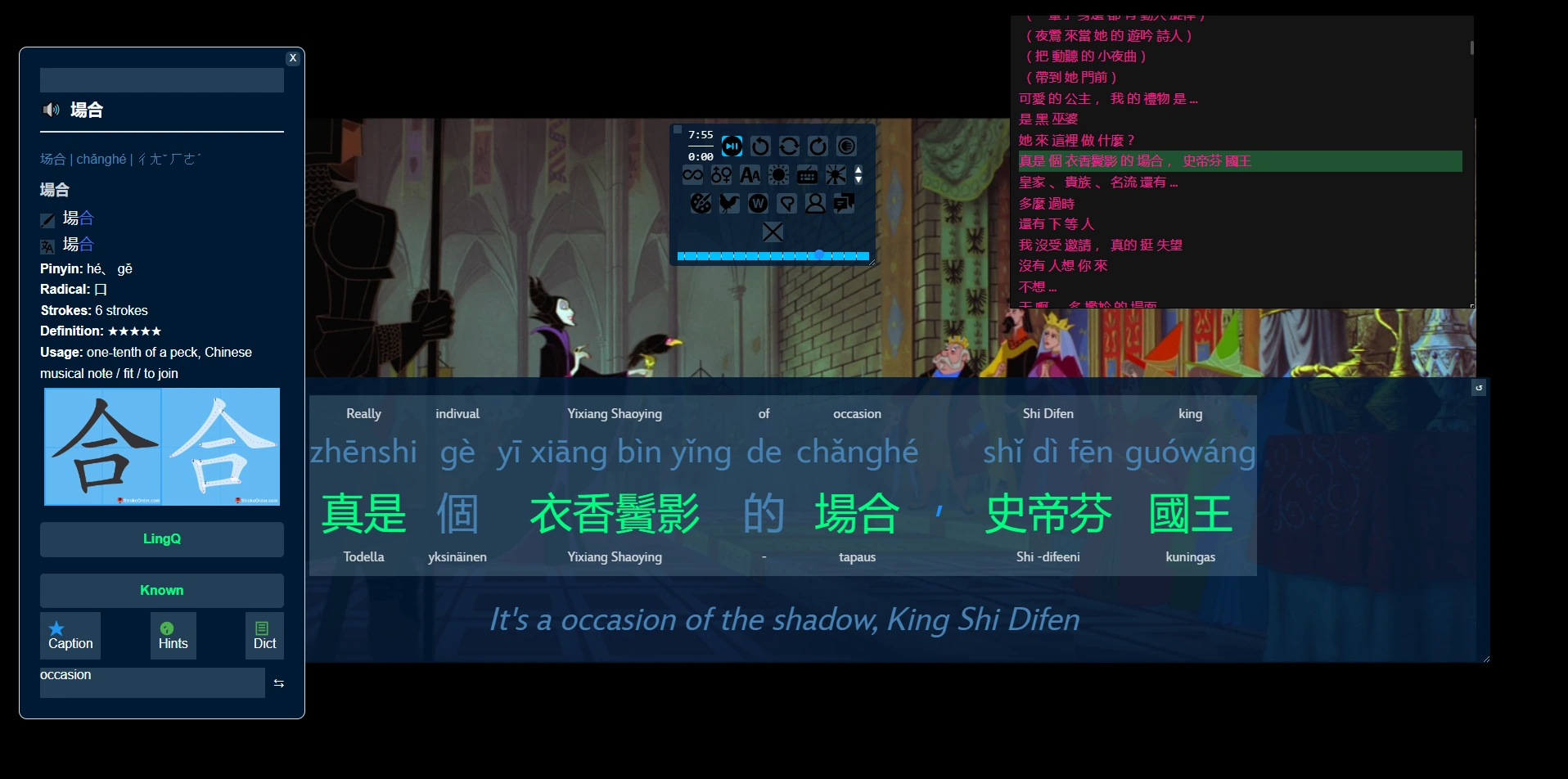

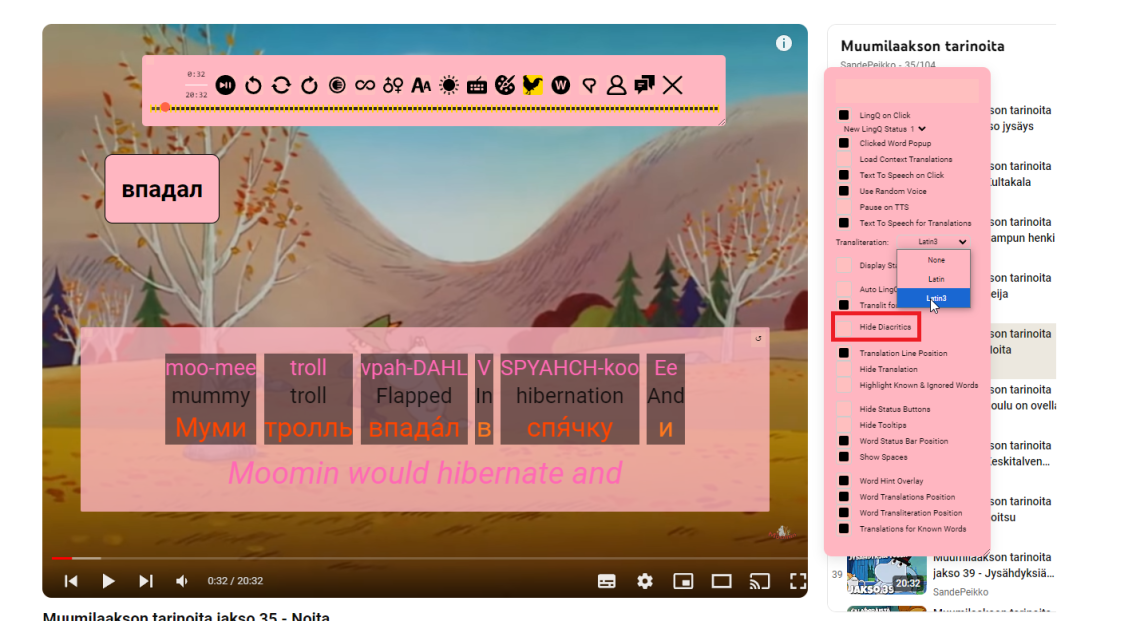
![Expanded preview]()




